在视频编辑工作中,为视频添加背景图片是一项常见的需求。然而,逐个添加背景图片对于大量视频来说既耗时又繁琐。为了提高效率,我们可以采用批量处理的方法,快速为多个视频添加背景图片。
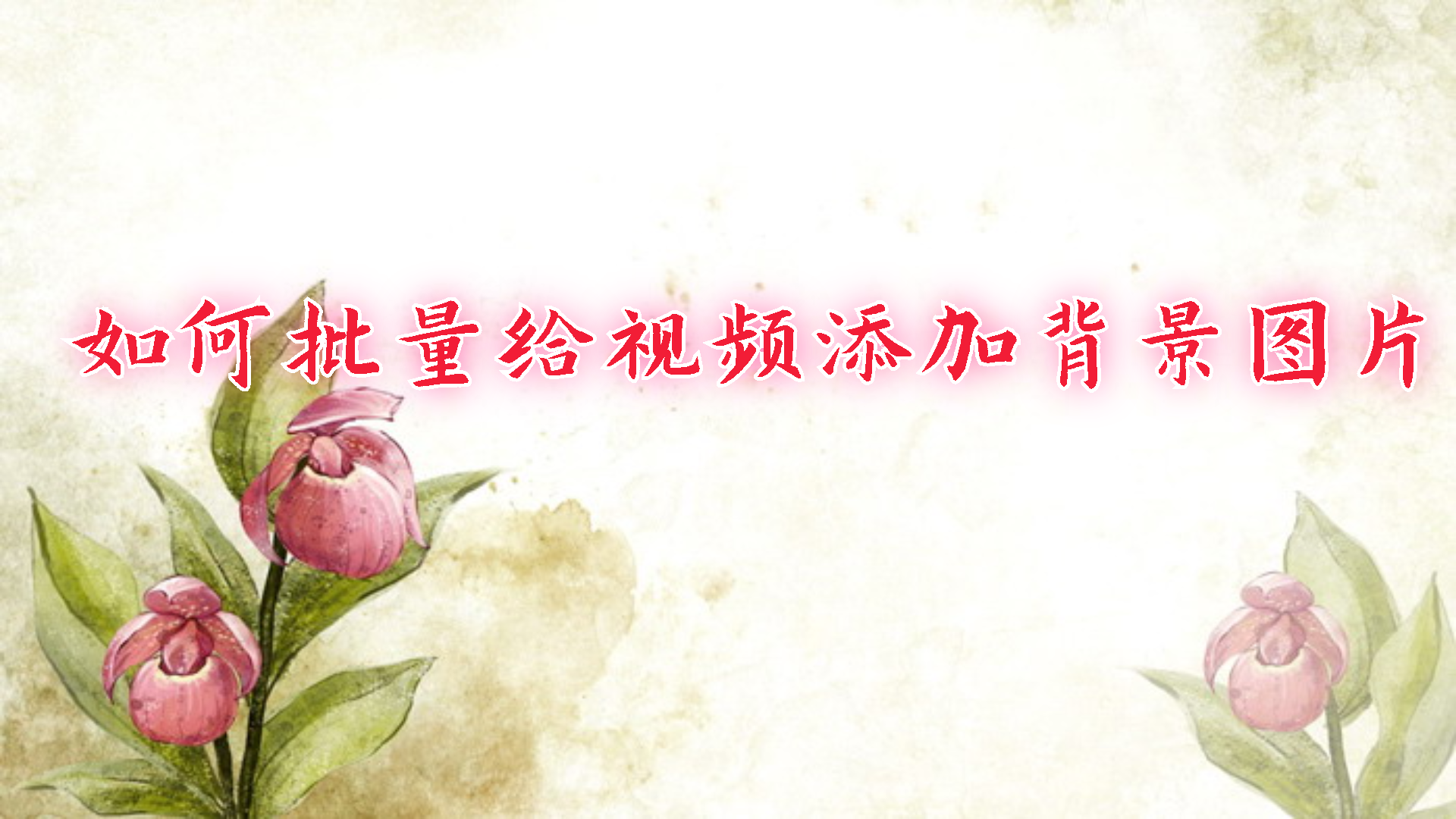
首先,我们选择“天图文件管理工具”中的“批量剪辑视频”功能界面。
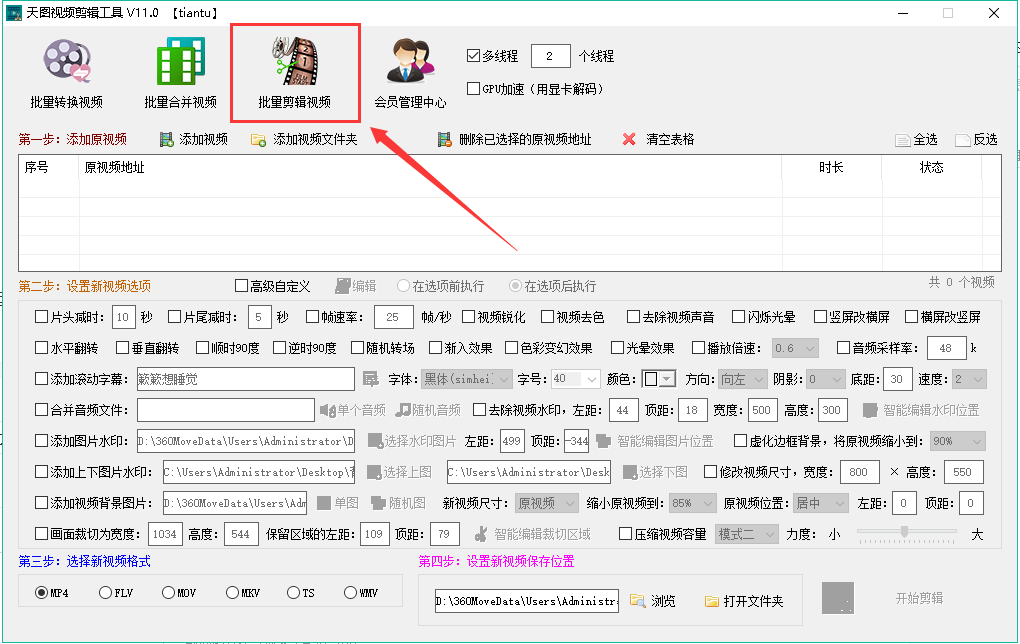
第二步,我们点击“添加视频”把需要的视频文件进行添加。
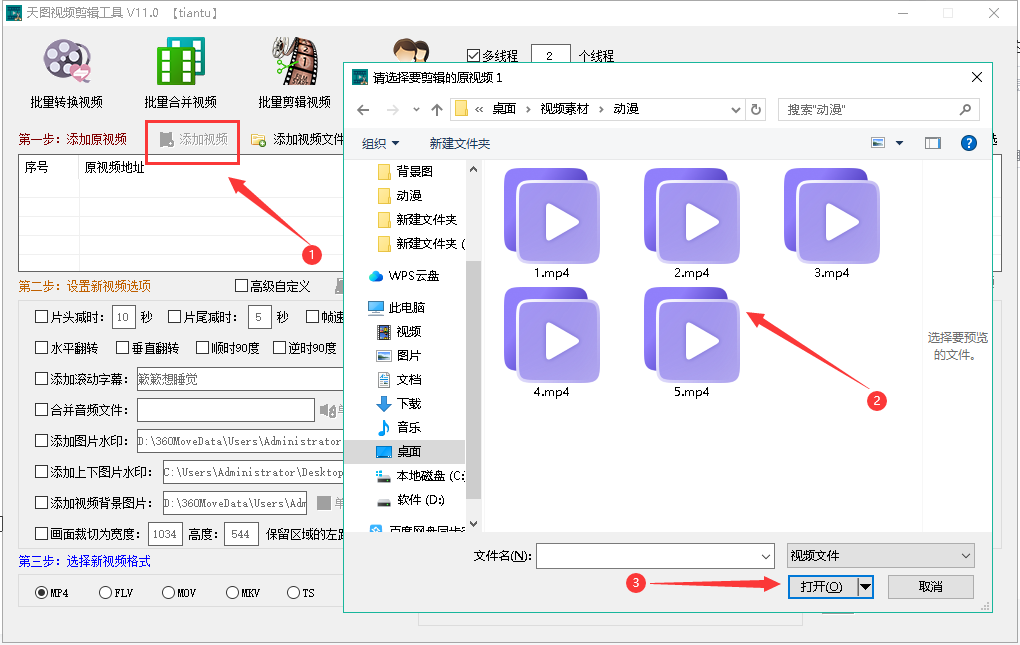
第三步,我们勾选“添加视频背景图片”把需要的背景图片进行添加。
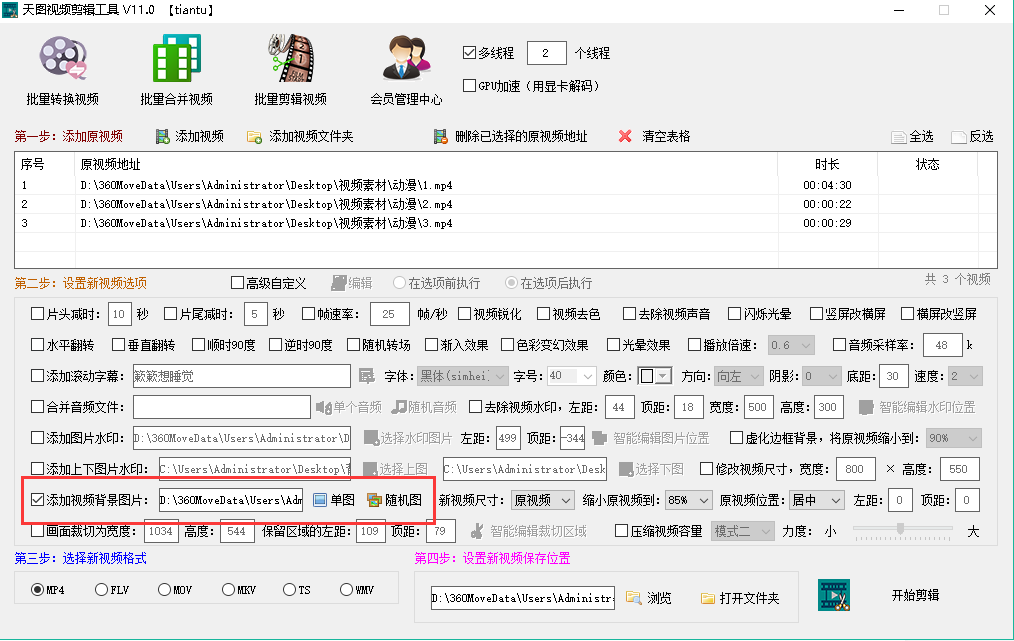
第四步,我们选择视频的格式和位置,点击“开始剪辑”。
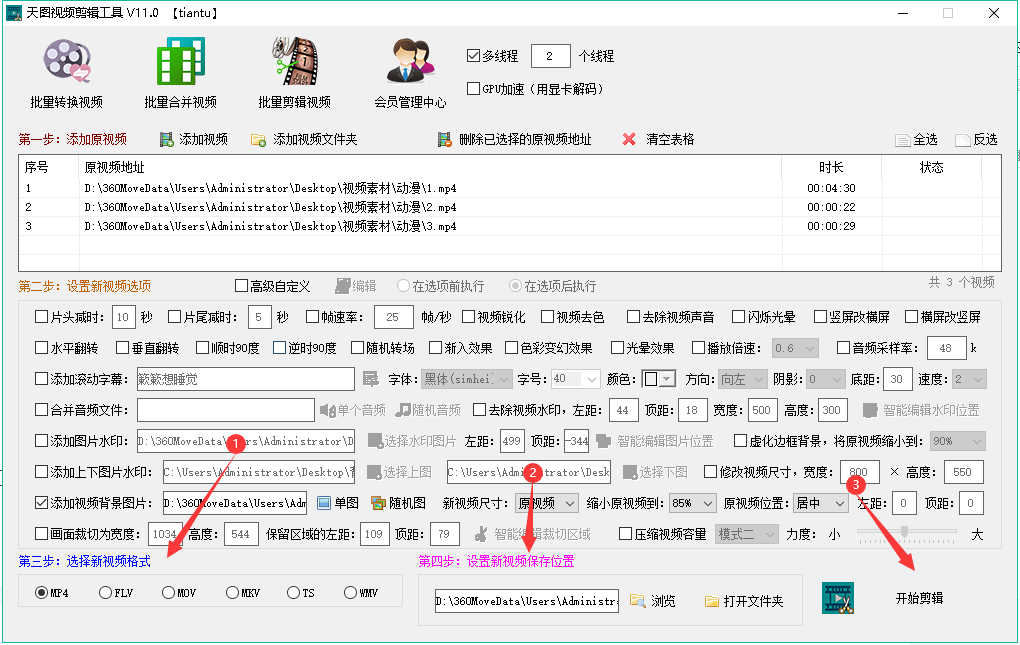
最后,我们打开保存的新视频就可以看到已经添加完成了。

通过以上步骤,你可以快速批量为多个视频添加背景图片。这种方法不仅可以节省时间,还能确保一致的视觉效果和格式设置。希望本文对你有所帮助!